
Why are you still using that phone? why did you buy a Nokia phone? When are you moving to Android? Why did you ditch Android for this phone? Why? Why? Why?
I get these questions a lot and by many and it is only increasing. So, Why am I using this phone and why did I pick it in the first place?
A year ago, I was using HTC Legend for phone and iPod Touch as PMP. While I was very happy with multimedia needs, I was disappointed with Legend. yes, it is sexy. yes, it has breathtaking UI at that time. But it didn’t fit my requirement they way I thought it would. Ever after installing vanilla android Froyo, I couldn’t make myself happy. And one day, the search started. One thing I was certain is that I needed a phone with at least 16Gb memory and multimedia performance was the top priority (even to this day, I prefer phone that I strong at multimedia). The other criteria was that it has to give me complete freedom without the need to install 3rd party half baked ROMs, without locked applications.
Early last year, I did a full review of N900, thanks to WOMWorld an I knew what it is capable of and it was my obvious first choice. Only two alternative devices were HTC Desire and Samsung Galaxy S. While Desire had nothing much to offer over Legend (except for larger display and faster CPU) while SGS was a good fit too but I preferred Maemo’s much open OS over Android’s seemingly-open approach. I still agree that SGS is simply the best droid from the year 2010 (in terms of all round approach) but at that time, I felt that it is better to go for N900. A year later, I am happy and I do know that I made the right decision. These are the reasons why:
Native media player:
By installing just one plugin (extra decoder support), I get to play wide range of audio and video files. Coupled with superb audio quality and drag and drop file copy, it has been a pleasant experience. Even to this day, there are only a few devices that can match N900 in multimedia performance and codec support.
Conversations:
Skype, Gtalk, Facebook, Jabber (protocol), AIM, ICQ, MSN, Yahoo are just a few messaging accounts that Maemo lets you use and this is for the native conversations application. Maemo’s conversations is by far the best on any platform that I have seen. I never had to install any other IM to chat with my buddies. And the beauty is that the same application takes care of my SMSes and gives me a clean threaded view of sms conversations. Also, I can share my pics and videos on the fly to twitter of Facebook or through mail etc and the more plug-ins I add, the more accounts are available to which I can share to.
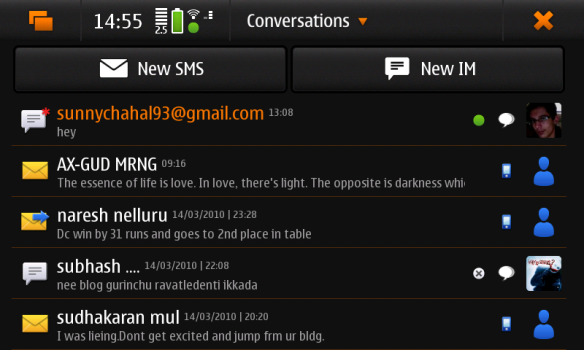
Display:
It may not have the superior LED backlit or IPS panel display but the display on N900 is pretty good. It does a very good job and when it comes to visibility under direct sunlight, it simply is among the best. I never had to cover the display with my palm. whether it is text or image, everything is just visible. This is a major plus point for me when compared to Legend which used to black out in direct sunlight.
Navigation:
Nokia Maps, off-line navigation (after a slight tweak) is superior to every other maps service and is up to date. Many a times, these maps have helped me (even when there is no Internet connectivity).
Skype:
Deeply integrated Skype functionality. I can make Skype calls from the dialing pad. You can add Skype number/id to contacts and dial. No third party application is needed. Do you know that I can make calls to Gtalk from my phone’s call application?
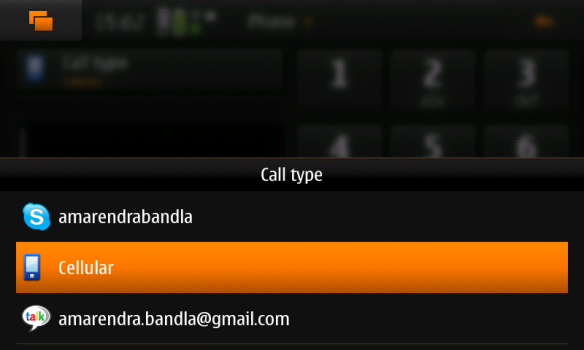
Browser:
Well, what do they say about Microb browser on N900? yes, Yes, you know… Maemo is probably the only OS where the native browser is so good that users never care about installing a 3rd party browser.
Multitasking:
To this day, Maemo nails every other OS when it comes to multitasking. Multitasking works the same way as it does in a desktop OS. Proper and true multitasking and does not depend on the application. It is very easy to switch between applications. Hell, when I click on the top left corner and see the tiles, I can see what is running in each tile (showing application). It is that live.
Notifications:
Simple and clear, unobtrusive. Even to this day, better than what iOS or wp7 provides and is on level with Android.
Homescreens:
Highly customisable. In fact, you can place the widgets/icons/tiles anywhere you want to place, overlap one widget/shortcut etc over the other. using Desktop Command Execution, you can place outup of commands that you want to run on the desktop. Read more about DCE here. So, I can add widgets, command output, contacts, shortcuts, bookmarks. Total freedom.
Apps:
Have applications for Facebook/twitter/Foursquare/Evernote/doc editing/weather/feed readers/Wordpress etc. There are enough applications and applications that are pretty good in performing tasks that I need in a phone. Never had a feeling that there is something for which there is no application (atleast for me).
Email:
Excellent email client with HTML support. Thanks to Nokia Messaging, there are half a dozen email account added to my phone and I regularly get updates in a clean and no-nonsense interface. I can also configure Exchange email push but don’t want to waste money on that.
Other good things:
- In case I want to try android, there is NITDroid ROM that I can install on SD card or I can take a bit of risk and install it in phone’s ROM and try out. Do you know that N900 received Gingerbread before most android devices, before N1 and N : S too I think.
- Even though Nokia stopped working on this OS, I get CSSU (community) updates fixing bugs and adding little bit of extra functionality.
- Very good camera. BlesN900 applications gives HDR functionality and lot more.
- superb data transfer speeds when connect to PC (especially with windows 7 and Linux)
As you can see, when it comes to UI, it does everything that Android/iOS/wp7 does and it does more. The only downside is that I don’t have “option” when it comes to installing applications. I am definitely happy with the way that this phone works and it has never let me down till now. yes, it does slow down sometimes but so does many other phones. I am okay with not having 22839273927 number of applications in the application store as all I need is 20-30 applications that does specific tasks without failing.
So, should I change my phone? No need to answer this question as I am going to extend the warranty of this phone for another year. One thing that I have decided on is that I will never sell this phone. I will stay forever. Even if I buy a new phone a year or two down the line, the phone will stay in my house.
Read a lot of good reviews about it.. one of the reviews even had OpenOffice installed on it.. I used it only for 2 hours and was totally hooked to it.. Loved it.. I think that 768 MB swap will be a boon to the users when coupled with 256 MB of memory.. Correct me if I’m wrong..
it would’ve been lot more awesome if it had 512MB RAM or more. The occasional lag is only due to the RAM. and hell, who cares about lag after seeing what it does 😀
I absolutely agree.
I bought myself an HTC last week as a second device (mainly for calls) and while it is great and I do have fun playing with it, installing and removing apps and so on, n900 is way better for internet — especially in a way you can control the access to internet and the amount of traffic. With Android device you have no choice but to be always online which is not only traffic-consuming but also drains the battery much faster and for the most part on stuff you don’t really need.
It’s nearly 2 years now that I am using it…. still loving it.
But yup… it starts to crack… sometimes can’t find de simcard…. sometimes it doesn’t get the network… I’m close to the end now.
ah okay. tthis is one reason why i am aking extendedwarranty. if any problem comes up, nokia should fix it without charging heavy amont.
Good post. The part about multitasking is particularly true: On Android, you never know if you get an application back at the exact same state when you switch to another app for a few seconds.
The quality of the MicroB browser is greatly exaggerated, though. Yes, it’s fast and generally hassle-free, but I always keep a copy of Opera Mobile around just in case I’m on a slow network.
Another negative point: While having a proper APT-based package manager is really, really, great, it also means that installing or upgrading packages is slow as hell, and then some.
yes, opera is good on slow networks but luckily, i am mostly on fast networks and the problem with speeds was nhot much of an issue.
the package manager is definitely a pain to use but the altwernate package managers are much bteer imo. they are not blazing fast but reduce the lag.
It’s been an year now and I still love my phone !!
I too wont sell or change my N900. I even tried with N950 but i love my N900.
But its sad that nokia dropped N900 😦
No other OS can come near to N900 for multitasking.
Dude, nice review! As you may recollect I too used N900 for 3months before returning back to Android fold. I am still in awe of that phone. Browser, media player, call quality everything was top class.Two reasons of switching back 1)two hand operation 2)bit bulky esp thicknesses. Other than that a brilliant phone.
A phone way ahead of its time.
Thank you. Yes, it was way ahead of time and when it’s time came, Nokia pulled the plug 😦
yes. the two hand operation was a bit annoying initially but I got used to it and I never have that feeling anymore. Would’ve been even more terrific if the phone was 4-5mm thinner.